Forex Trading Apps: Enhancing Your Trading Experience
In the fast-paced world of financial markets, technology has revolutionized the way traders operate. One of the most significant advancements in recent years has been the emergence of Forex trading apps. These apps bring the power of foreign exchange trading to the palm of your hand, allowing traders to monitor, analyze, and execute trades from anywhere, anytime. This article delves into the world of Forex trading apps, exploring their benefits, the top options available, their features and functionality, as well as providing valuable tips for efficient usage.
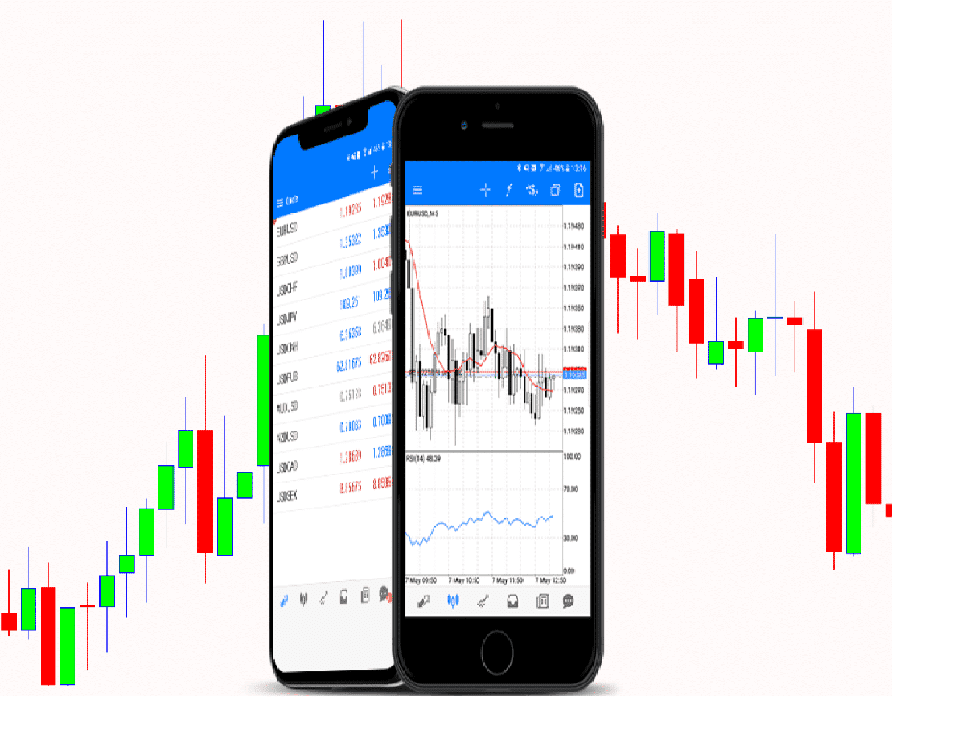
Table Content
I. Benefits of Using Forex Trading Apps
II. Top Forex Trading Apps for Android and iOS
1. MetaTrader 4 (MT4)
2. MetaTrader 5 (MT5)
3. cTrader
4. TradingView
III. Real-Time Market Updates and Alerts
IV. Mobile Charting and Technical Indicators
V. Trading Execution and Order Types
VI. User-Friendly Interface and Customization Options
VII. Tips for Efficiently Using Trading Apps
1. Stay Disciplined
2. Practice Risk Management
3. Utilize Demo Accounts
4. Stay Informed
5. Secure Your Device
6. Test Order Execution
7. Regularly Update the App
VIII. Footnote
Benefits of Using Forex Trading Apps
Forex trading apps offer a multitude of benefits that cater to both novice and experienced traders alike. One of the most prominent advantages is the mobility they provide. Traders are no longer confined to their desks; instead, they can monitor the markets and execute trades on the go. This flexibility enables traders to seize opportunities and manage their positions in real time, which is crucial in the volatile Forex market.
Furthermore, trading apps offer a seamless experience for staying updated on market trends and news. Push notifications and alerts keep traders informed about significant developments, ensuring they are always in the loop. This instant access to information empowers traders to make well-informed decisions swiftly.
Top Forex Trading Apps for Android and iOS
1. MetaTrader 4 (MT4): MetaTrader 4 is one of the most widely used Forex trading platforms, and its mobile app version lives up to its reputation. Available for both Android and iOS devices, MT4 offers a user-friendly interface and a comprehensive range of tools for technical analysis. Traders can access real-time market data, place orders, and manage their positions with ease.

a) Features and Functionality: MT4 mobile app provides interactive charts, technical indicators, and customizable chart templates. Traders can execute various order types, including market, limit, and stop orders.
b) Real-Time Market Updates and Alerts: MT4 ensures traders stay updated with real-time price quotes and customizable price alerts, enabling prompt responses to market movements.
2. MetaTrader 5 (MT5): Building on the success of MT4, MetaTrader 5 offers additional features and improved performance. Traders can access a broader range of markets, including stocks and commodities, making it a versatile choice.
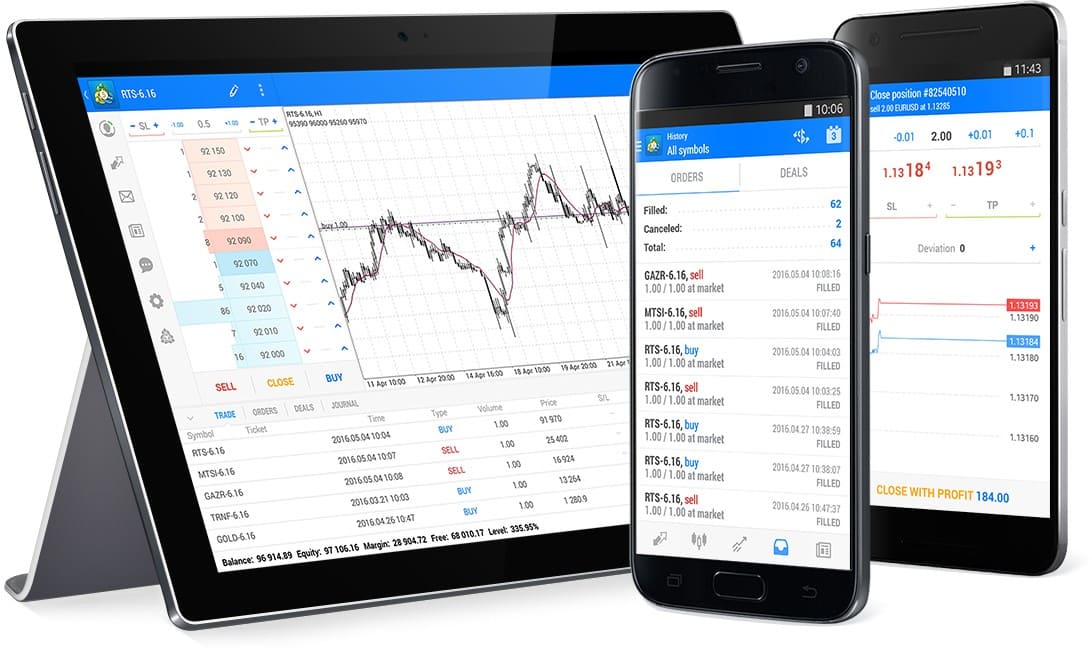
a) Features and Functionality: MT5 provides an enhanced set of technical indicators, analytical tools, and an economic calendar. The app supports multiple order execution modes.
b) Mobile Charting and Technical Indicators: MT5's mobile app enables in-depth technical analysis through interactive charts and a diverse selection of indicators.
3. cTrader: cTrader is known for its intuitive interface and advanced trading capabilities. The app offers a clean and organized layout, making it suitable for traders of all experience levels.

a) Features and Functionality: cTrader's mobile app provides advanced charting options, custom indicators, and quick trade execution. The platform is designed for seamless integration between desktop and mobile trading.
b) Trading Execution and Order Types: cTrader's one-click trading feature allows for rapid order execution, while various order types cater to different trading strategies.
4. TradingView: While not a dedicated trading platform, TradingView offers a powerful charting and analysis app that's widely used by traders. It's available on both Android and iOS devices.
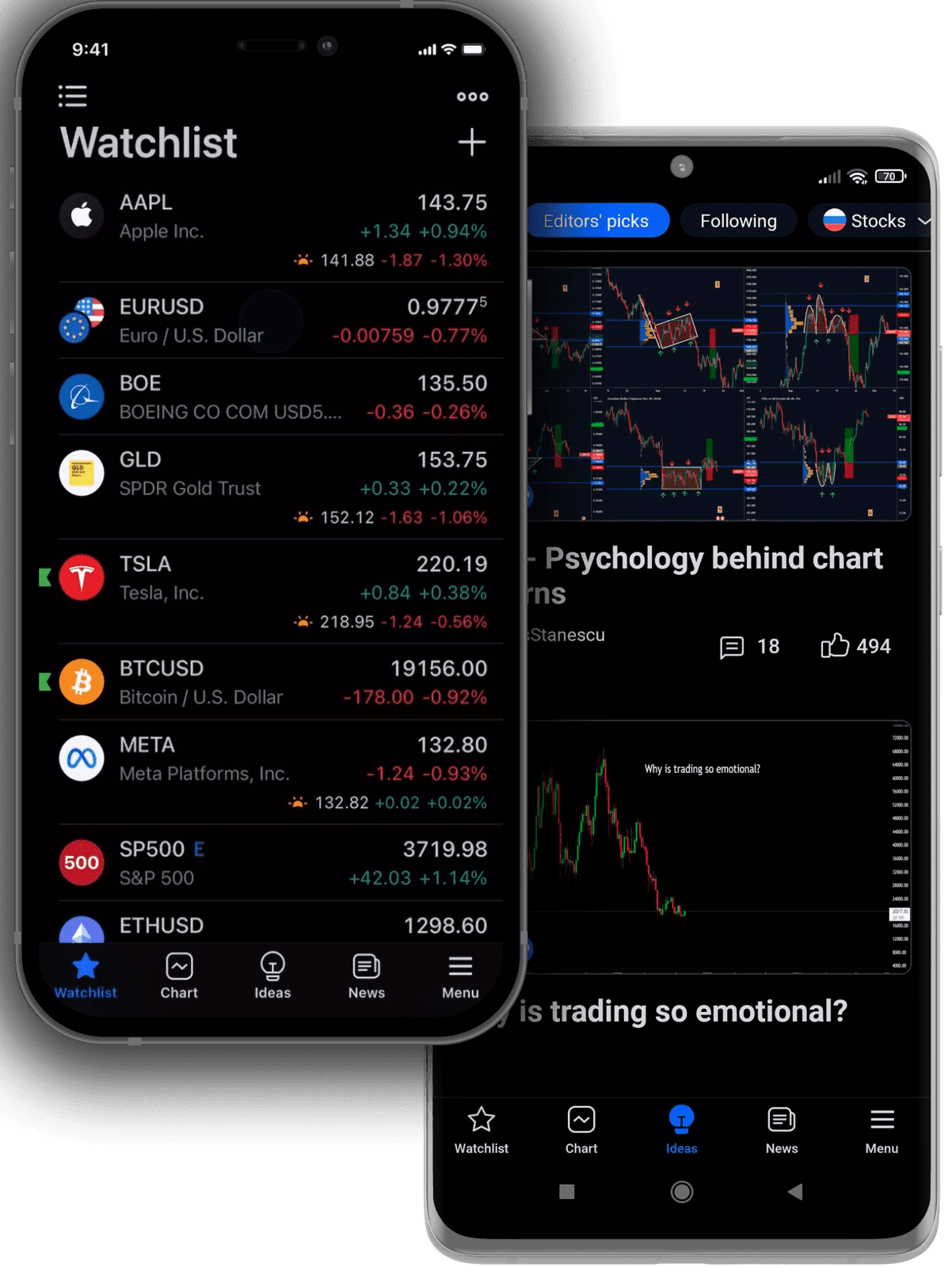
a) Features and Functionality: TradingView provides an extensive library of customizable charts, indicators, and drawing tools. Traders can also share ideas and analysis with the trading community.
b) User-Friendly Interface and Customization Options: The app's user interface is highly intuitive, and traders can personalize their charts to suit their preferences.
Real-Time Market Updates and Alerts
Forex markets operate 24/5, and staying informed about price movements and economic events is crucial for making informed trading decisions. Forex trading apps excel in this regard by delivering real-time market updates and alerts directly to traders' mobile devices. These alerts can be tailored to specific currency pairs or economic events, ensuring that traders are always aware of potential opportunities or risks.
Mobile Charting and Technical Indicators
Technical analysis plays a significant role in Forex trading. Trading apps offer mobile charting capabilities, allowing traders to study price patterns, trends, and support/resistance levels on the go. Coupled with a variety of technical indicators, traders can make informed predictions about future price movements. This functionality ensures that traders don't miss out on crucial analysis even when they are away from their trading desks.
Trading Execution and Order Types
Efficient trade execution is a cornerstone of successful Forex trading. Trading apps provide traders with the ability to execute trades swiftly, often with just a few taps on the screen. Additionally, these apps support a range of order types, such as market orders, limit orders, and stop orders. This flexibility accommodates various trading strategies, from day trading to long-term investing.
User-Friendly Interface and Customization Options
Forex trading apps are designed with user convenience in mind. The interfaces are intuitive, allowing traders to navigate the app with ease. Moreover, customization options enable traders to personalize their trading environment, arranging charts, tools, and information in a way that suits their preferences. This level of customization enhances the overall trading experience and boosts efficiency.
Tips for Efficiently Using Trading Apps
1. Stay Disciplined: The convenience of trading apps should not lead to impulsive decisions. Stick to your trading plan and strategy, regardless of your location.
2. Practice Risk Management: Just like desktop trading, risk management is paramount. Set stop-loss and take-profit levels to protect your capital.
3. Utilize Demo Accounts: Most trading apps offer demo accounts. Use these to practice your strategies and get comfortable with the app's features before trading with real money.
4. Stay Informed: While apps provide real-time updates, consider using additional news sources to ensure you have a comprehensive view of the market.
5. Secure Your Device: Trading apps contain sensitive financial data. Ensure your device has security measures like PINs, passwords, and biometric authentication.
6. Test Order Execution: Test order execution on a demo account to understand the app's speed and reliability, especially during high volatility.
7. Regularly Update the App: App updates often include bug fixes, performance enhancements, and new features. Stay up to date to ensure optimal functionality.
Footnote
In summary, Forex trading apps have reshaped the way traders participate in the foreign exchange market. With benefits ranging from mobility to real-time updates and a plethora of features, these apps are indispensable tools for both novice and seasoned traders. By choosing the right app, understanding its features, and implementing efficient trading practices, traders can harness the power of technology to enhance their trading experience and potentially achieve greater success in the Forex market.

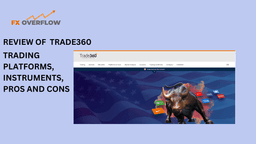
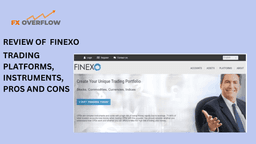
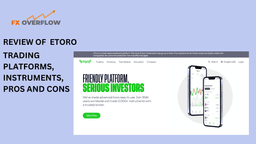


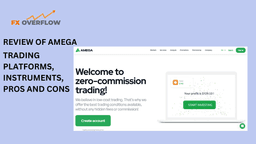

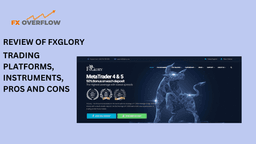
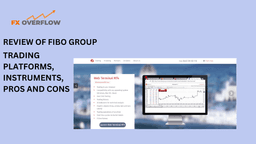
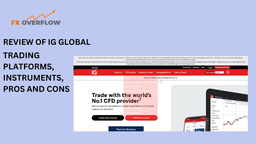
Discussion